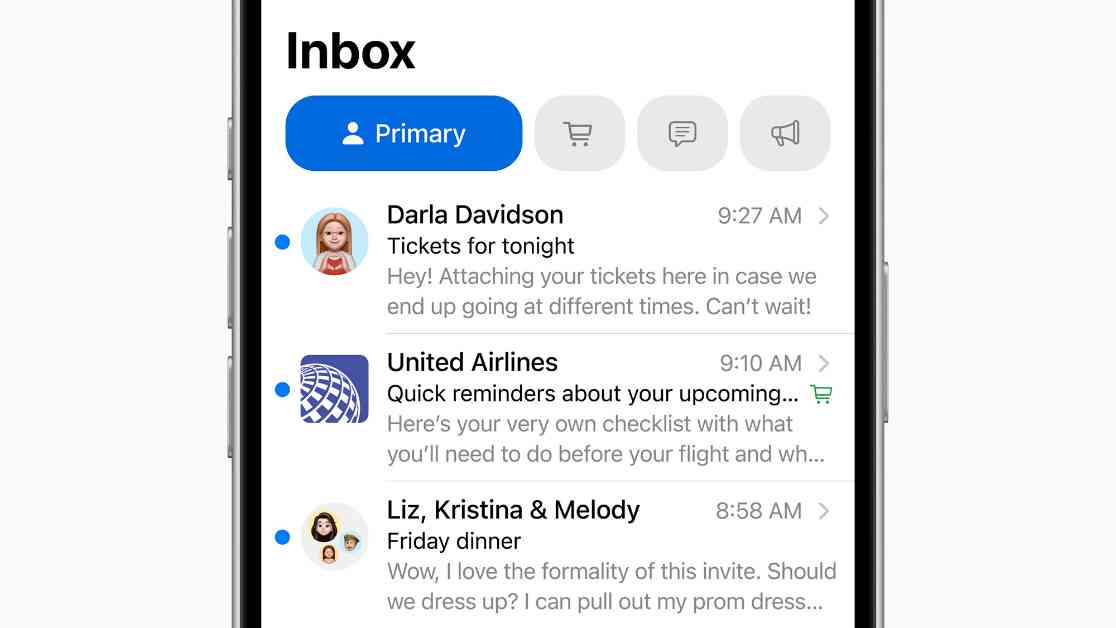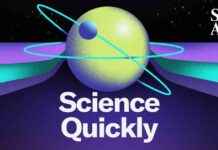Apple Intelligence, the latest AI feature from Apple, is here to revolutionize how you manage your emails. For most of us glued to our screens all day, the never-ending flood of messages can feel overwhelming, making the quest for inbox zero seem like an impossible dream. But fear not, Apple has come to the rescue with its intelligent email sorting capabilities, available on iOS, iPadOS, and macOS.
Sorting Emails with Apple Intelligence
Apple Intelligence takes a page out of Gmail’s book by categorizing your emails based on their importance. Imagine receiving a last-minute dinner invitation or desperately needing your boarding pass for a flight—these are the emails that Apple Intelligence will prioritize for you. While Apple hasn’t revealed much about the inner workings of these sorting algorithms, the results speak for themselves.
On your iPhone or iPad, open the Mail app to see your emails neatly categorized into sections like Primary, Transactions, Updates, Promotions, and All Mail. The icons on the right side of the screen allow you to toggle between different email types, ensuring you never miss an urgent message. If something gets misclassified, simply tap on the email, navigate to the three dots in the corner, and select Categorize Sender.
Mac users, however, might not have access to all these categories just yet. If you’re using Apple Mail on macOS, head to the View menu, where you can enable the Show Priority option to bring your most important messages to the forefront.
Summarizing Your Emails
Sorting through emails is just half the battle; reading them all can be equally time-consuming. Apple Intelligence comes to the rescue again by offering email summaries. Whether you’re scrolling through your inbox on an iPhone, iPad, or Mac, the Summarize button is your new best friend.
On your iOS device, scroll up in an email to find the Summarize button, which condenses lengthy messages into bite-sized summaries. The same feature is available on macOS, making it easier to skim through your emails without missing essential details. While these summaries are handy, remember that AI isn’t perfect—it’s always best to double-check important emails yourself.
Writing Assistance with Apple Intelligence
If you’ve ever struggled to find the right words for an email, Apple Intelligence has your back. With tools like ChatGPT and generative AI at your disposal, crafting the perfect email has never been easier. On your iPhone or iPad, simply long-press inside an email to access Writing Tools, where you can proofread, rewrite, or adjust the tone of your message. You can even ask ChatGPT to generate text for you, making email composition a breeze.
Mac users can enjoy the same Writing Tools within the Apple Mail app. Whether you need to check your spelling and grammar, switch up your message’s tone, or generate new text, Apple Intelligence has you covered. Just click on the Writing Tools button in the toolbar to access these helpful features.
In conclusion, Apple Intelligence is a game-changer for anyone drowning in a sea of emails. By leveraging AI technology, Apple has made email management more efficient and user-friendly than ever before. So next time you’re faced with a cluttered inbox, let Apple Intelligence do the heavy lifting while you sit back and enjoy a stress-free email experience.